Looking to revamp your district’s website for the upcoming school year?
As the school year comes to a close is your district looking to refresh your website for the next school year? Your website homepage is the most essential part of not only your website but your district’s online presence. The website homepage functions as a home base for not only your website and social media, but also for search engines. It is the

place where individuals come for resources and make judgments about the district as a whole.
It is important to have a clear and navigatable homepage. It is the place viewers go for information, the ho
me base to understand the values of the district, and the launching point to finding information and resources that they need. Are you looking to revamp your district’s website for the upcoming school year? Here are 3 ways to improve your district’s homepage.
1. Design that Aligns with the User Experience (known as UX)
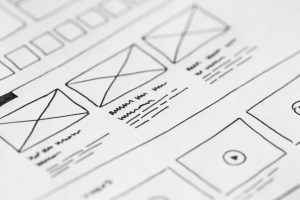 Putting the user at the center helps to guide homepage design. Putting the user and their navigation experience at the center of design decisions will help in determining the best layout and design practices. Overall user experience is taking the hand of the user walking them through the website making it clear where they need to go to fulfill their need or their goal.
Putting the user at the center helps to guide homepage design. Putting the user and their navigation experience at the center of design decisions will help in determining the best layout and design practices. Overall user experience is taking the hand of the user walking them through the website making it clear where they need to go to fulfill their need or their goal.
- Consider the user’s journey: The home page helps the user navigate to their next step. Are they trying to get a specific question answered? Can they use the homepage to navigate to the answer? Are they visiting the page for the first time and want to know more about the district? What overall impression does the homepage leave them with? Ensure that headers and topics are clear so that users can find what they are looking for. Ensure that–through content, media, and overall branding–a clear message and purpose are quickly conveyed so that someone new visiting your website knows exactly what your organization is about in the first second of entering.
- Navigation bar: The navigation bar helps maintain a clear and navigable hierarchy to your website. In seeking to not overwhelm the user, ensure that the navigation bar provides access to top-level subpages (this is “website speak” for the pages that you want them to click on) that can help give further direction and guidance.
- Uniform Colors: Use uniform colors to organize information and make the site understandable at a glance. Colors can help to organize different sections of a page and help to make sections of your homepage understandable and identifiable at a glance.
For more information and resources on website UX design, you can visit UX Studio Team’s blog website.
2. ADA Compliant Websites
In addition to creating a homepage that puts the user’s journey at the center of the design. It is essential to implement effective ADA-compliant standards to ensure that the design of the website and the homepage is accessible. Below are important design considerations to implement in your homepage for more comprehensive ADA guidelines you can use their toolkit and checklist for more details.
- Media Descriptions and Support: Include accompanying image alt tag descriptions and video transcripts. This allows media to be accessible to a broad audience. Providing image and media descriptions along with video transcripts allows for individuals to access and gain an understanding of a website when they use tools such as text to speech or text to braille.
- Consider Color Implementation: Avoid colors and texts that are dominating and compliant for color-sensitive users. Having defined fonts, and colors allow for users that have color or light sensitivity to adjust to reading and accessing information on the homepage.
3. Website Content Development
From media to copywriting, homepage content is what makes the user stay or leave in a matter of seconds. While information may be important to a district it may not be the content that should be on a homepage. The homepage serves a very specific purpose to be the door and the guide for the user to find the information that they need. It is the portal to enter rooms specific to their needs.
- Hot button topics: While it is important to address current issues and relevant information, its place often is not on the home page. It is important to not overwhelm the user with information on your home page and expect the user to know where to find that information. It is more important to guide users to get to the information they need. Consider using links or previews of headlines to help guide users to the hot button topics they want to learn more about.
- Using links to other web pages: Links are a powerful way on a website to help guide users without overwhelming information. Links and headers can be used to direct users to subpages on your district’s website in addition to useful outside sources as well. Links can be used to create connections with social media, maps, and other content-rich resources.
The homepage is central to your district’s website and is the key resource that guides and prompts the users towards the information that they need. A homepage that is navigatable and can be understood in the first few seconds of opening the page allows for first-time users to quickly understand your district, your brand, and an understanding of your culture. It can help to showcase up-to-date and timely designs that establish the relationship and trust with the user. Considering the design, experiences, and accessibility of your homepage is essential in creating a central and key resource.
If you are looking to reimagine your district’s website–from design (we have some great vendor partners), copywriting, or content–Sounding Board can help. Sounding Board offers resources that fit your district’s needs. You can discover services to help school districts navigate communicating strategically. To learn more about communication services that best fit the needs of your district you can explore Sounding Board Marketing & Communications Strategic Services. Schedule a 30-min consultation today and discover proactive communication to help fuel a positive and impactful transition to in-person learning.

Leave a Reply