Articles & Resources About Time & Training
 Build your organization’s key communicators’ capacity through the time and training tips in this blog!
Build your organization’s key communicators’ capacity through the time and training tips in this blog!
We’re taking over 15 years of experience in public relations, marketing and communication, as well as advice from our guest bloggers to provide you the best tips on time management and information about upcoming trainings and webinars so that you can be your organization’s best key communicator and marketer!
3 Key Tips for PR/Marketing Spring Cleaning & Organizing
 With Spring, comes….Spring cleaning, of course! This is a great time to start getting your marketing, PR and communications organized for the upcoming school year or for the quieter days of summer. But, you’re probably asking yourself, “What should I focus on first?” Here are three ideas:
With Spring, comes….Spring cleaning, of course! This is a great time to start getting your marketing, PR and communications organized for the upcoming school year or for the quieter days of summer. But, you’re probably asking yourself, “What should I focus on first?” Here are three ideas:
- Content. Develop a gameplan over the next few months to update content on your organization’s web pages. Delete now-expired deadlines and dates, update calendars, map out blog entry topics (including planning guest bloggers), view currently posted or linked videos (and remove any outdated videos), check links to make sure they still work, and rework messaging, where needed.
- Planning. If you don’t already have a Three Year Marketing & Communications Strategy, this is the time to start the process of outlining your strategy and the steps involved, so that you can plan ahead for holding focus group meetings, sending out surveys, and implementing the first year of your strategy. A thorough strategy includes taking inventory of how well your print and electronic methods of communications are working for your organization. If you’ve been feeling like you’re “just keeping your head above water” then run, don’t walk, to developing your strategy. Need help? Sounding Board Marketing & Communications can help you develop your strategy. Are you a DIYer? If you opted-in emails from Sounding Board, you received a FREE “Marketing & Communication Strategic Planning 101” Guide—use this guide to develop your own Three Year Strategic Plan! If you haven’t yet opted-in to receive emails, then fill out the contact form to the right!
- Learning. Take the time to focus on your professional growth in marketing, PR and communications. Even us marketing experts and consultants are lifelong learners—I know there’s always, always better ways of doing things. Read articles on Mashable.com and PR Daily (and, if you’re on social media, you can follow their pages for daily updates…and, if you follow Sounding Board on social media, I post PR/marketing/communication best practices articles on my pages, as well. In addition, I also write blog posts on a variety of best practices (click on the topics linked above, and if you want to see them when I post them, follow Sounding Board on social media—click on the social media icons above!).
I genuinely want to help you accelerate your organization’s marketing, PR and communication efforts. If there’s anything I can do to help YOU in your efforts to obtain, maintain, retain, and strengthen your organization’s stakeholder relationships, please send me an email at hvmcgowan@sounding-board.net or call me at 916.673.8868.
The 10 PR Commandments of a Successful New Website Launch
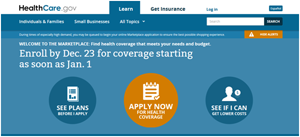 No matter what side of the Obamacare debate you’re on, there’s one thing that we can probably all agree upon: Websites still matter. In this day and age of increasing focus on social media, websites and website content have kind of gotten the back burner in terms of marketing focus.
No matter what side of the Obamacare debate you’re on, there’s one thing that we can probably all agree upon: Websites still matter. In this day and age of increasing focus on social media, websites and website content have kind of gotten the back burner in terms of marketing focus.
The healthcare.gov website roll-out debacle certainly fueled politicians’ fire on both sides of the political spectrum, but there are some valuable lessons that can be drawn from “the nation’s worst website roll-out in history” for any organization with a website—whether it’s a school district, school, county office of education, governmental entity, non-profit, or business. While techies and other website gurus could spend a lot of time discussing the technological aspects, I’m going to focus on the 10 PR Commandments of a successful new website launch, so that your new website becomes your best PR tool…and not your latest PR nightmare:
Commandment 1: Develop a website that is responsive to stakeholders
How do your stakeholders want to navigate your site? Do they want a list of options, or do they want a site that is intuitive and takes them to the information they are seeking? In the healthcare.gov example, backend users (insurers) are experiencing problems that differ from the frontend users’ (those seeking insurance) problems. Both are equally important to the overall success of the site. And, let’s not forget the “ques”….look, if you built a site for all of America to get government-subsidized health insurance, then make sure your site can handle the traffic! So, with this in mind…
Commandment 2: Strategically develop your new website
Use surveys, focus groups, and interviews with key front end and back end users of your site. Make sure the tech folks understand the needs and capabilities of those who will be updating the site and vice versa. Look at the short- and the long-term needs of the site. Ensure that your organizational policies will support the new site, and consider implementing a governance plan for the site to ensure the site’s integrity over the long-term. And, before launching the site, test pages with your front and back end stakeholders and ensure that everyone’s needs will be met. There’s nothing worse than having a new website launched and then hearing about everything that’s missing from a key stakeholder.
Commandment 3: Set realistic timelines for the development of a website
Everyone wants a new website…yesterday. Rushing the development of a website will risk critical website testing that needs to occur prior to its launch. This website testing is code word for: saving your organization’s rear from a PR nightmare. Testing takes time—so does applying fixes. With that being said…
Commandment 4: Heed the advice of your website developer
Prior to its launch, the healthcare.gov site’s website contractor threw out several red flags related to the site’s capacity and its ability to launch by the October deadline. These warnings were widely ignored (according to media accounts), and, as a result, an incomplete, faulty site was launched, placing a dark cloud over the launch of the nation’s first comprehensive healthcare plan. Look, a great website developer is going to be your partner in success—they don’t dig in their heels for their own kicks. They have a very valid reason to raise concerns about launching before certain activities are completed. Listen to them.
Commandment 5: Develop a website that is reflective of your organization’s brand
Many organizations think they can use a cheap template approach to work around the financial challenges associated with developing a new website. Unfortunately, this out of the box template approaches result in underperforming websites that look like…a bunch of other underperforming websites. I work together with who I consider to be some of the best website developers around who develop custom, branded websites for a competitive price. They not only provide great design elements, but they also deliver websites that use navigation, content organization, and design that best respond to stakeholders’ needs. Consider making a little more of an investment to launch high quality website that is responsive to your unique stakeholders/customers and best reflects your organization’s brand.
Commandment 6: Every page shall have content
Seriously, healthcare.gov had pages without content…worse, it had placeholder content. I don’t think this should require further discussion. Really, please don’t use placeholder content—just don’t include pages that don’t have content.
Commandment 7: Every page shall have consistently messaged content
Having a content style guide for your site will ensure that your organization isn’t referred one way on your home page, and another way on an internal page. The content style guide will also ensure that, if multiple employees are developing content, that there’s one way that bulleted lists are presented, a consistent approach to linking content, and more.
Commandment 8: Every page shall have effectively messaged content
Writing effectively messaged content ensures that your content is interesting to readers, guides them to other pages on your website, increases SEO (search engine optimization), and reflects your organization’s brand.
Commandment 9: Launch a website—that meets and exceeds everyone’s expectations
With that being said, don’t overpromise and underdeliver. If you wanted video streaming on your website, don’t talk about the “new streaming video feature” until you have ironed out all of the details and finalized that video will actually be on your site. There are a lot of technological details that go into every website feature. Video, for example, sounds great on the surface, until you discover that you don’t have organizational support for developing video, or because your server can’t accommodate video hosting…and your organization blocks YouTube videos.
Websites cost money and take time—when public funds are used, then the light of scrutiny shines brighter on a new website launch. When discussing the yet-to-be-launched website in public, make sure that your organization’s leaders are on the same page when describing the website’s new features—I would highly recommend developing talking points. That brings me to my next and final point…
Commandment 10: Have a PR and Marketing Plan for the launch of the new website
Just as you would carefully construct a PR and marketing plan for the dedication of a new building, launch of a new program/product, or other feature of your organization, your website is the most important digital PR and customer service vehicle and structure for your organization. Yet, all too often, organizations launch new websites quietly, under the radar, and expect their stakeholders to take up and notice the site when they happen to visit it. Here’s a quick reality check: you may have already lost a lot of your stakeholders’ interest in your website before you updated it—and I’d be willing to bet that one of the goals of your new website is to have increased traffic! So, why wouldn’t you treat its launch with the same PR kitten gloves (talking points, press releases, announcements to stakeholders, social media announcement) as you would any other important launch in your organization?
Oh, and if I could add a Commandment 11: Keep your new website updated!
Want more resources for developing your new website?
Sounding Board provides website content writing services, as well as capacity building workshops on writing effective website content, including a website content style guide. Contact us to begin improving your website content today!
Sounding Board’s Preferred Website Developers
We want to refer you to the best of the best when it comes to website developers. For this reason, Sounding Board does not endorse companies that provide a cookie-cutter, template-based approach, and instead, would prefer you to invest in a strategically-planned, branded, and beautifully-designed custom website through either of these amazing website developers:
SectorPoint, Inc.: Sounding Board Marketing & Communications regularly refers clients to SectorPoint, Inc. on the development of large-scale websites on the Microsoft Sharepoint 2010 and 2013 platforms. More information about SectorPoint, Inc. can be found at www.sectorpoint.com.
Bourn Creative: Bourn Creative specializes in strategic consulting, extraordinary branding, and custom WordPress websites. More information about Bourn Creative can be found at www.bourncreative.com. (P.S. Bourn Creative designed Sounding Board’s website!)
Increase Resources. Save Time. Advance Your Goals…and Resonate Your Message
I am so excited to launch Sounding Board’s new website, which includes an awesome new blog feature (fabulously organized into different, value labeled categories), new products, new messaging and an overall new look and feel!
It is my sincere hope that you will find this new approach valuable to advancing your organization’s marketing and communication goals, and that it will help your organization Increase Resources. Save Time. Advance Your Goals…and Resonate Your Message. I wanted Sounding Board’s new website to not only sell and communicate my business, but to be a service to those who have the unique task of communicating the value of public education or a non-profit organization. I know it’s not easy. Marketing education and non-profits doesn’t fit into a neat little “product” box that has your typical “promotion” approaches like the rest of the “marketplace.” Yet, everywhere you turn for resources on marketing, it seems that you have to fit your strategies into this box. The same goes for communication—do a Google search on “Crisis Communication” and you’ll get a bunch of results that don’t really fit your organization’s needs.
That’s why I started Sounding Board Marketing and Communications, and that’s why I’m re-launching the website with information and resources (free and paid) to help you meet your organization’s goals through proactive and strategic marketing and communications to help your organization Increase Resources. Save Time. Advance Your Goals…and Resonate Your Message.


Wow. As a Star Wars fan, I felt like I’ve reached a career pinnacle when hearing that.
But, like Yoda, I really needed to go within to process this. Because, what does being a Yoda of school PR mean? Here are some of Yoda’s greatest qualities: intelligence, wisdom, and skills. He also has the ability to absorb and deflect Force lightning, devoted to the light side of the force.
I realized that I was surrounded by about 300 Yodas of school PR at this conference. Working with a school PR pro means that you’re working with someone who has the intelligence, wisdom and skills directly related to school PR. Need someone to communicate the LCAP in understandable ways to your community? A school PR pro can do that. Need someone who understands the intricate and delicate relationships between labor and admin, and how to communicate without stepping on a landmine? A school PR pro can do that. Need someone who can write a statement or press release in less than 10 minutes, ID people to interview, and navigate relationships with the media? A PR pro can do that (and even deliver a whole story package to the media).
From bringing order to chaos, to calmly communicating about just about any topic, school PR pros have the intelligence, wisdom and skills to ensure that schools, school districts and county offices of education keep the relationships with their publics at the forefront of everything they do. And let’s just say that the past two years have been a constant state of absorbing and deflecting lightning and being a force of good. School PR pros aren’t just great story tellers–they identify which story to tell, how to tell it, who needs to hear or see it, and when.
There are approximately 600 Yodas of school PR who are members of CalSPRA–and many others across the country. And if your district or COE hasn’t already hired one–either as an employee or a contractor, your communications isn’t operating as well as it should (and you probably already know that). We can help you use the force of communication for good.